分別說明如後
報名表格式
每一個課程的第一個表格是主題與時數
之後是報名資料表格
備註:資料都是假的,從個資、姓名產生器抓來的
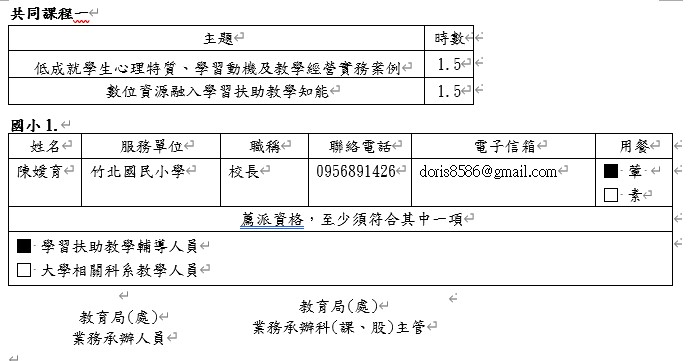
工作表格式
取得word表格資料後,依序寫入工作表
備註:資料也都是假的,從個資、姓名產生器抓來的
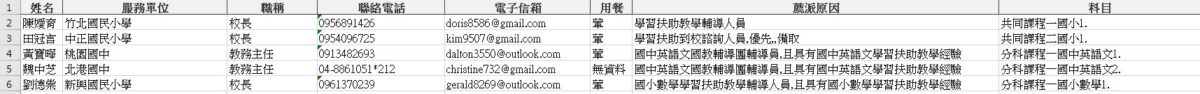
Excel VBA程式
#3-12
透過早期繫結的方式來宣告並建立word物件
#7-12
確保真的有建立物件
之前因為沒有這段程式碼,導致沒有建立物件
程式雖然可以往後跑,但是在處理word內的資料時
就會造成無法使用word物件的錯誤
#14
設定為true是方便觀察程式的進行
可以設定為false,不要顯示word文件
#18-26
透過自訂函數cmdSelectFile()來取得目標檔案的路徑
如果沒有選取檔案會得到回傳數值0
但是有選取檔案就會得到檔案路徑的陣列
所以這邊的變數是宣告為Variant
#27-133
整體程式的迴圈,選取多少word檔案就跑幾次
#30-31
取得目前工作表上有資料的列數,+1是新增資料要放的位置
#35-39 開啟word檔
#43-128
抓取word表格資料的迴圈,有多少表格就跑多少次
關隘所在
excel也有table,word也有table 因為是在excel裡操控word物件,所以word物件都要明確定義,例如:word.table
c1是表格的第1列第1欄
c2是表格的第2列第1欄
如果c1是主題則表示是報名表的第1個表格
如果c1是姓名則表示是報名表上的報名資料表格
c2是對應姓名的填寫欄位,如果不是空的,表示這個項目有資料
之後都是處理表格資料
這邊用到3個自訂函數
rAll(),處理資料內的換行符號跟空白
fS2(),處理核取方塊
tsFn(),處理word table' 抓取表格前一段落的文字
1 2 3 4 5 6 7 8 9 10 11 12 13 14 15 16 17 18 19 20 21 22 23 24 25 26 27 28 29 30 31 32 33 34 35 36 37 38 39 40 41 42 43 44 45 46 47 48 49 50 51 52 53 54 55 56 57 58 59 60 61 62 63 64 65 66 67 68 69 70 71 72 73 74 75 76 77 78 79 80 81 82 83 84 85 86 87 88 89 90 91 92 93 94 95 96 97 98 99 100 101 102 103 104 105 106 107 108 109 110 111 112 113 114 115 116 117 118 119 120 121 122 123 124 125 126 127 128 129 130 131 132 133 134 135 136 137 138 139 140 141 142 |
Sub 抓取表格資料13() ' 宣告物件 Dim WordApp As Word.Application Dim WordDoc As Word.Document ' 創建一個新的Word應用程序對象 On Error Resume Next Set WordApp = GetObject(, "Word.Application") If WordApp Is Nothing Then Set WordApp = New Word.Application ' 早期繫結 End If On Error GoTo 0 WordApp.Visible = True Dim fArr As Variant fArr = cmdSelectFile() ' Debug.Print TypeName(fArr) '有選取檔案 回傳檔案路徑的陣列 TypeName->String() '沒有選取檔案 回傳數值 0 TypeName->Integer If TypeName(fArr) = "Integer" Then Debug.Print "請確認是否選取檔案" Exit Sub End If Dim i As Integer For i = 0 To UBound(fArr) Dim r As Integer r = Sheets(1).Range("A1000").End(xlUp).Row + 1 ' Debug.Print fArr(i) ' 打開Word文檔 Dim fPath As String fPath = fArr(i) Set WordDoc = WordApp.Documents.Open(Filename:=fPath) Dim ts As Word.Table For Each ts In WordDoc.Tables DoEvents Dim c1 As String Dim c2 As String c1 = ts.Cell(1, 1).Range.Text c1 = Left(c1, Len(c1) - 2) c1 = Replace(c1, " ", "") c2 = ts.Cell(2, 1).Range.Text c2 = Left(c2, Len(c2) - 2) c2 = Replace(c2, " ", "") 'Debug.Print c1 If c1 = "主題" Then Dim x As String x = tsFn(ts) End If If c1 = "姓名" And c2 <> "" Then '宣告arr1陣列 長度為0-7 Dim arr1(7) As String Dim cName As String Dim cServ As String Dim cTitle As String Dim cPhone As String Dim cMail As String Dim cFood As String Dim cRn As String Dim cSub As String cName = ts.Cell(2, 1).Range.Text cName = Left(cName, Len(cName) - 2) ' Debug.Print cName arr1(0) = rAll(cName) cServ = ts.Cell(2, 2).Range.Text cServ = Left(cServ, Len(cServ) - 2) ' Debug.Print cServ arr1(1) = rAll(cServ) cTitle = ts.Cell(2, 3).Range.Text cTitle = Left(cTitle, Len(cTitle) - 2) ' Debug.Print cTitle arr1(2) = rAll(cTitle) cPhone = ts.Cell(2, 4).Range.Text cPhone = Left(cPhone, Len(cPhone) - 2) ' Debug.Print cPhone ' Debug.Print TypeName(cPhone) arr1(3) = rAll(cPhone) cMail = ts.Cell(2, 5).Range.Text cMail = Left(cMail, Len(cMail) - 2) ' Debug.Print cMail arr1(4) = rAll(cMail) cFood = ts.Cell(2, 6).Range.Text cFood = Left(cFood, Len(cFood) - 2) ' Debug.Print cFood ' Debug.Print fS(cFood) arr1(5) = rAll(fS2(cFood)) cRn = ts.Cell(4, 1).Range.Text cRn = Left(cRn, Len(cRn) - 2) ' Debug.Print cTimes ' Debug.Print fS(cTimes) arr1(6) = rAll(fS2(cRn)) ' cSub = ts.Cell(4, 1).Range.Text ' cSub = Left(cSub, Len(cSub) - 2) ' ' Debug.Print cSub ' ' Debug.Print fS(cSub) ' arr1(7) = rAll(fS(cSub)) cSub = x & tsFn(ts) arr1(7) = rAll(cSub) Sheets("工作表1").Range("A" & r & ":H" & r).Value = arr1 r = r + 1 End If Next ts ' 關閉並不保存Word文檔 WordDoc.Close SaveChanges:=False Next i ' Debug.Print i ' 關閉Word應用程序 WordApp.Quit ' 釋放對象 Set WordDoc = Nothing Set WordApp = Nothing End Sub |