這個練習其實是很久之前VBA的課程內容
透過VBA利用篩選的功能來分割工作表
由於最近剛好工作上有這個需求,所以修改了程式碼來處理
後來覺得可以比照之前的「VBA / Excel 使用VBA在Word檔內進行尋找取代的方法 2」增加一些功能與介面以方便使用
操作介面
A欄 如果有多筆資料但是沒有要同時執行時,可以留空
B欄 透過選取檔案按鈕取得檔案的完整路徑
C欄 手動設定,要分割B欄檔案的哪一個工作表
D欄 手動設定,分割/篩選的依據欄位
E欄 手動設定,工作表的總欄數
F欄 手動設定,要另存成新的工作簿或者PDF
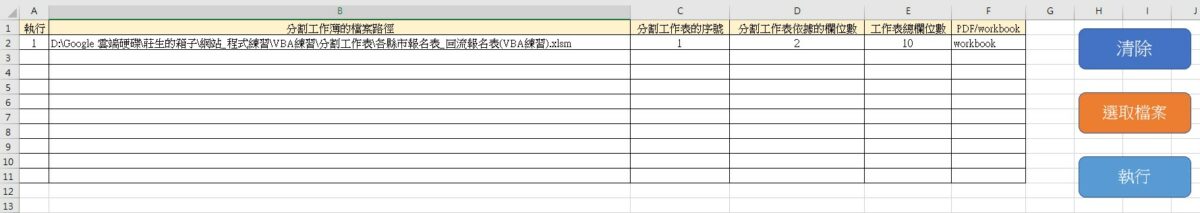
刪除按鈕
刪除介面上的資料,透過 InputBox來設定刪除的列數範圍
由於 InputBox如果沒有輸入內容或者按取消
會得到空字串
而且輸入數字時,資料型態還是字串類型
所以定義類型的時候,定義為Variant
這樣透過IsNumeric判斷是否為數字型態的字串
如果是的話,就用CInt()轉型為數字
備註:如果先定義為 字串
之後用 r1 = CInt(r1),r1 仍然會是字串
必須要重新定義
例如:再宣告一個變數 cr1為 整數型態
這樣 cr1 = CInt(r1)就會是整數型態了
如果不是的話,就跳出訊息並結束程序
1 2 3 4 5 6 7 8 9 10 11 12 13 14 15 16 17 18 19 20 21 22 23 24 25 26 27 28 29 30 |
Sub delRange() Dim r1 As Variant Dim r2 As Variant Dim Message1, Message2, Title As String Message1 = "請輸入起始列數" Message2 = "請輸入結束列數" Title = "設定刪除範圍" r1 = InputBox(Message1, Title) r2 = InputBox(Message2, Title) If IsNumeric(r1) And IsNumeric(r2) Then r1 = CInt(r1) r2 = CInt(r2) Else MsgBox "請確認範圍" Exit Sub End If ' Debug.Print TypeName(r1) ' Debug.Print TypeName(r2) If r1 <> 1 And r1 <> 0 And r2 <> 1 And r2 <> 0 And r2 >= r1 Then Sheets(1).Range("B" & r1 & ":" & "F" & r2).Clear Else MsgBox "請確認範圍" End If End Sub |
選取檔案按鈕
將檔案的完整路徑寫入B欄
1 2 3 4 5 6 7 8 9 10 11 12 13 14 15 16 17 18 19 20 21 22 23 24 25 26 27 |
Sub cmdSelectFile() Dim fd As FileDialog '宣告一個檔案對話框 Set fd = Application.FileDialog(msoFileDialogFilePicker) '設定選取檔案功能 fd.Filters.Clear '清除之前的資料 fd.InitialFileName = ActiveWorkbook.Path & Application.PathSeparator '設定初始目錄 fd.Filters.Add "Word File", "*.xls*" '設定顯示的副檔名 fd.Filters.Add "所有檔案", "*.*" fd.Show '顯示對話框 Dim startx As Integer startx = Sheets(1).Range("B1000").End(xlUp).Row '工作表已選取檔案數 ' MsgBox startx Dim i As Integer For i = 1 To fd.SelectedItems.Count Dim strFullName As String strFullName = fd.SelectedItems(i) '在B欄寫入檔案路徑與名稱 Sheets(1).Cells(i + startx, 2) = strFullName Next i End Sub |
執行按鈕
將流程拆解,並分別為不同的子程序
1 2 3 4 5 6 7 8 9 10 11 12 13 14 15 16 17 18 19 20 21 22 23 24 25 26 27 28 29 30 31 32 33 34 35 36 37 38 39 40 41 42 43 44 45 46 |
Sub main() Application.ScreenUpdating = False Dim d1 As String Dim f1 As String Dim rAll As Integer Dim s1 As Integer Dim c1 As Integer Dim c2 As Integer Dim p1 As String rAll = Sheets(1).Range("B100").End(xlUp).Row For i = 2 To rAll d1 = Sheets(1).Range("A" & i).Value '是否執行 If d1 <> "" Then f1 = Sheets(1).Range("B" & i).Value '來源工作"簿"路徑 s1 = Sheets(1).Range("C" & i).Value '來源工作"表"序號 c1 = Sheets(1).Range("D" & i).Value '分割依據欄位數 c2 = Sheets(1).Range("E" & i).Value '來源工作表總欄位數 p1 = Sheets(1).Range("F" & i).Value '另存檔案格式 If Not fi <> "" And s1 <> 0 And c1 <> 0 And c2 <> 0 Then Call copySheet(f1, s1) '建立來源工作表 Call getFilter(c1) '建立分割依據工作表 Call separationSheets(c1, c2) '分割來源工作表 If p1 = "pdf" Then Call saveAsPDF '轉存成PDF Else Call saveAsWB '另存新工作簿 End If Call delSheets '刪除臨時工作表 Else MsgBox "請確認相關設定" Exit Sub End If End If Next i Application.ScreenUpdating = True End Sub |
總共有6個子程序
copySheet(filePath As String, index As Integer) 建立來源工作表
1 2 3 4 5 6 7 8 9 10 11 12 13 14 15 16 17 18 19 20 21 22 23 24 |
'依據序號從來源工作簿複製建立來源工作表 Sub copySheet(filePath As String, index As Integer) Dim sourceWb As Workbook Dim workWb As Workbook Dim fileOne As String Dim iOne As Integer fileOne = filePath iOne = index Set sourceWb = Workbooks.Open(fileOne) Set workWb = Workbooks("分割工作表.xlsm") sourceWb.Sheets(iOne).Copy After:=workWb.Sheets(workWb.Sheets.Count) workWb.Sheets(workWb.Sheets.Count).Name = "來源" sourceWb.Close Set sourceWb = Nothing Set workWbWb = Nothing End Sub |
getFilter(field As Integer) 建立分割依據工作表
1 2 3 4 5 6 7 8 9 10 11 12 13 14 15 16 17 18 19 20 21 22 23 24 25 26 27 28 |
'取得篩選依據 Sub getFilter(field As Integer) Dim cOne As Integer Dim workWb As Workbook Dim fSheet As Worksheet Dim inSheet As Worksheet Dim rOne As Integer cOne = field Set workWb = Workbooks("分割工作表.xlsm") Set inSheet = workWb.Sheets("來源") Set fSheet = workWb.Sheets.Add(After:=workWb.Sheets(workWb.Sheets.Count)) fSheet.Name = "分割依據" rOne = inSheet.Cells(1, cOne).End(xlDown).Row inSheet.Activate inSheet.Range(Cells(1, cOne), Cells(rOne, cOne)).Copy fSheet.Range("A1") fSheet.Activate ActiveSheet.Range("$A:$A").RemoveDuplicates Columns:=1, Header:=xlYe End Sub |
separationSheets(field1 As Integer, field2 As Integer) 分割來源工作表
1 2 3 4 5 6 7 8 9 10 11 12 13 14 15 16 17 18 19 20 21 22 23 24 25 26 27 28 29 30 31 32 33 34 35 36 37 38 39 40 41 42 43 44 45 46 47 48 49 50 51 52 53 54 55 56 57 58 59 60 61 62 63 64 65 66 67 68 69 70 71 72 73 74 75 76 77 78 79 80 81 82 83 84 85 86 87 88 89 90 91 92 93 94 95 96 97 98 99 100 101 102 103 104 105 106 107 108 109 110 111 112 |
'分割來源工作表 Sub separationSheets(field1 As Integer, field2 As Integer) Application.ScreenUpdating = False Dim fOne As Integer Dim cOne As Integer fOne = field1 cOne = field2 For i = 2 To Sheets("分割依據").Range("A2").End(xlDown).Row '篩選依據 X = Sheets("分割依據").Range("A" & i) '如果有重複名稱工作表則刪除 For j = 4 To Sheets.Count If Sheets(j).Name = X Then '關閉警告提示 Application.DisplayAlerts = False Sheets(j).Delete '開啟警告提示 Application.DisplayAlerts = True Exit For End If Next Sheets("來源").Activate Range("A1").Activate '判斷工作表是否已經開啟自動篩選 '如果已經開啟 則關閉 '方法1 '利用AutoFilter 是物件屬性 '物件不存在 物件屬性 Is Nothing '物件存在 Not 物件屬性 Is Nothing 'If Not Sheets(1).AutoFilter Is Nothing Then ' Selection.AutoFilter 'End If '方法2 '用AutoFilterMode來判斷 '只能從true改成 false '不能從false改成true If Sheets("來源").AutoFilterMode = True Then Sheets("來源").AutoFilterMode = False End If Selection.AutoFilter rAll = Sheets("來源").Range("A1").End(xlDown).Row '總列數 Sheets("來源").Range(Cells(1, 1), Cells(rAll, cOne)).AutoFilter field:=fOne, Criteria1:=X '假如沒有資料 只有第一列 向下偵測會到1048576列 '<1048576列 表示有資料 r1 = Sheets("來源").Range("A1").End(xlDown).Row '篩選過後的列數 If r1 < 1048576 Then Sheets("來源").Range(Cells(1, 1), Cells(r1, cOne)).Copy '新增工作表 Sheets.Add After:=Sheets(Sheets.Count) Sheets(Sheets.Count).Name = X Sheets(X).Range("A1").PasteSpecial Paste:=xlPasteAll 'Selection.Columns.AutoFit Application.CutCopyMode = False Sheets("來源").Activate Selection.AutoFilter End If Next '複製總表的欄位寬度 For s = 4 To Sheets.Count Sheets("來源").Activate Sheets("來源").Range(Cells(1, 1), Cells(1, cOne)).Copy Sheets(s).Activate Range("A1").Activate '貼上總表的欄位寬度 Selection.PasteSpecial Paste:=xlPasteColumnWidths '自動調整列高 Selection.Rows.AutoFit Application.CutCopyMode = False Range("A1").Select Next Sheets("來源").Select Application.CutCopyMode = False Range("A1").Select Application.ScreenUpdating = True End Sub |
saveAsPDF() 轉存成PDF
1 2 3 4 5 6 7 8 9 10 11 12 13 14 15 16 17 18 19 20 21 22 23 24 25 26 27 28 29 30 31 32 |
'另存新工作簿成PDF Sub saveAsPDF() Application.ScreenUpdating = False sPath = ThisWorkbook.Path & "\output" & "\" If Dir(ThisWorkbook.Path & "\output", vbDirectory) = vbNullString Then MkDir ThisWorkbook.Path & "\output" End If Y = 1 For i = 4 To Sheets.Count X = Sheets(i).Name Sheets(X).Copy With ActiveSheet.PageSetup .PaperSize = xlPaperA4 .Zoom = False .FitToPagesWide = 1 .FitToPagesTall = 1 End With ActiveWorkbook.ExportAsFixedFormat Type:=xlTypePDF, Filename:=sPath & Y & "." & X & ".pdf" ActiveWorkbook.Close False Y = Y + 1 Next Application.ScreenUpdating = True Call openOutput(ThisWorkbook.Path & "\output") End Sub |
其中還有一個子程序,開啟輸出的資料夾
openOutput(dirPath As String)
1 2 3 4 5 6 |
'開啟輸出資料夾 Sub openOutput(dirPath As String) Dim sPath As String sPath = dirPath Shell "explorer.exe " & sPath, vbNormalFocus End Sub |
saveAsWB() 另存新工作簿
1 2 3 4 5 6 7 8 9 10 11 12 13 14 15 16 17 18 19 20 21 22 23 24 25 |
'另存新工作簿 Sub saveAsWB() Application.ScreenUpdating = False sPath = ThisWorkbook.Path & "\output" & "\" If Dir(ThisWorkbook.Path & "\output", vbDirectory) = vbNullString Then MkDir ThisWorkbook.Path & "\output" End If Y = 1 For i = 4 To Sheets.Count X = Sheets(i).Name Sheets(X).Copy ActiveWorkbook.SaveAs Filename:=sPath & Y & "." & X & ".xlsx" ActiveWorkbook.Close False Y = Y + 1 Next Application.ScreenUpdating = True End Sub |
delSheets() 刪除臨時工作表
1 2 3 4 5 6 7 8 9 |
'刪除工作表 Sub delSheets() '反向刪除 For i = Sheets.Count To 2 Step -1 Application.DisplayAlerts = False Sheets(i).Delete Application.DisplayAlerts = True Next End Sub |