在 VBA / Excel 使用VBA在Word檔內進行尋找取代的方法 說明了幾種處理方式
但是如果要成為工作流程,必須要增加一些功能與介面以方便使用
所以增加清除內容、 選取檔案、執行搜尋替代等功能
而目標字串(原字串)與替換字串(新字串)由於不同檔案可能有不同的需求,所以直接輸入在工作表
操作介面
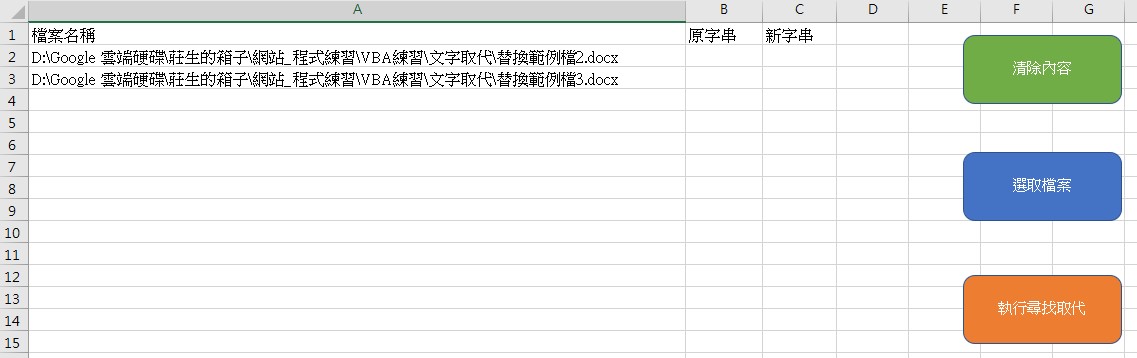
1.刪除設定內容
1 2 3 4 5 6 7 8 9 10 11 12 13 14 15 16 17 18 |
Sub delRange() Dim r1 As Integer Dim r2 As Integer Dim Message1, Message2, Title As String Message1 = "請輸入起始列數" Message2 = "請輸入結束列數" Title = "設定刪除範圍" r1 = InputBox(Message1, Title) r2 = InputBox(Message2, Title) If r1 <> 1 And r1 <> 0 And r2 <> 1 And r2 <> 0 Then Sheets(1).Range("A" & r1 & ":" & "C" & r2).Clear Else MsgBox "請確認範圍" End If End Sub |
2.選取檔案功能
1 2 3 4 5 6 7 8 9 10 11 12 13 14 15 16 17 18 19 20 21 22 23 24 25 26 27 |
Sub cmdSelectFile() Dim fd As FileDialog '宣告一個檔案對話框 Set fd = Application.FileDialog(msoFileDialogFilePicker) '設定選取檔案功能 fd.Filters.Clear '清除之前的資料 fd.InitialFileName = ActiveWorkbook.Path & Application.PathSeparator '設定初始目錄 fd.Filters.Add "Word File", "*.doc*" '設定顯示的副檔名 fd.Filters.Add "所有檔案", "*.*" fd.Show '顯示對話框 Dim startx As Integer startx = Sheets(1).Range("A1000").End(xlUp).Row '工作表已選取檔案數 ' MsgBox startx Dim i As Integer For i = 1 To fd.SelectedItems.Count Dim strFullName As String strFullName = fd.SelectedItems(i) '在A欄寫入檔案路徑與名稱 Sheets(1).Cells(i + startx, 1) = strFullName Next i End Sub |
3.執行搜尋替代
將工作表的資料傳遞到#21 reText,執行搜尋與取代的流程
1 2 3 4 5 6 7 8 9 10 11 12 13 14 15 16 17 18 19 20 21 22 23 24 25 26 27 28 29 |
Sub mainFn6() Dim r As Integer r = Sheets(1).Range("A1000").End(xlUp).Row Dim i As Integer For i = 2 To r DoEvents Dim fPath As String Dim oText As String Dim nText As String fPath = Sheets(1).Range("A" & i).Value oText = Sheets(1).Range("B" & i).Value nText = Sheets(1).Range("C" & i).Value '如果 A欄 B欄 C欄 都有資料才進行轉換 If Not (fPath = "" Or oText = "" Or nText = "") Then Call reText(fPath, oText, nText) End If Next i MsgBox "完成" End Sub |
#21自訂程序 reText的程式碼
1 2 3 4 5 6 7 8 9 10 11 12 13 14 15 16 17 18 19 20 21 22 23 24 25 26 27 28 29 30 31 32 33 34 35 36 37 38 39 40 41 42 43 44 45 46 47 48 49 50 51 52 53 54 55 56 57 58 59 60 61 62 63 64 65 66 67 68 69 70 71 72 73 74 75 76 77 78 79 80 81 82 83 84 85 86 |
' 晚期繫結 不能用名稱型態的常數 ' Sub reText(f As String, oT As String, nT As String) ' 晚期繫結 Dim WordApp As Object ' 創建Word應用程序 Set WordApp = CreateObject("Word.Application") ' 打開Word文檔 Dim WordDoc As Object Dim fPath As String fPath = f Set WordDoc = WordApp.Documents.Open(Filename:=fPath) 'WordApp.Visible = True 'WordApp.Activate ' 設置要查找和替換的文本 Dim FindText As String Dim ReplaceText As String FindText = oT ReplaceText = nT Dim rngStory As Object For Each rngStory In WordDoc.StoryRanges 'Iterate through all linked stories Do SearchAndReplaceInStory rngStory, oT, nT On Error Resume Next Select Case rngStory.StoryType Case 6, 7, 8, 9, 10, 11 If rngStory.ShapeRange.Count > 0 Then Dim oShp As Object For Each oShp In rngStory.ShapeRange If oShp.TextFrame.HasText Then SearchAndReplaceInStory oShp.TextFrame.TextRange, oT, nT End If Next End If Case Else 'Do Nothing End Select On Error GoTo 0 'Get next linked story (if any) Set rngStory = rngStory.NextStoryRange Loop Until rngStory Is Nothing Next ' 關閉並保存Word文檔 WordDoc.Close SaveChanges:=True ' 關閉Word應用程序 WordApp.Quit ' 釋放對象 Set WordDoc = Nothing Set WordApp = Nothing End Sub |
其中的程序SearchAndReplaceInStory
1 2 3 4 5 6 7 8 9 10 11 12 13 14 15 16 17 18 19 20 21 |
Sub SearchAndReplaceInStory(ByVal rngStory As Object, _ ByVal strSearch As String, ByVal strReplace As String) With rngStory.Find .ClearFormatting .Replacement.ClearFormatting .Text = strSearch .Replacement.Text = strReplace .Wrap = 1 'wdFindContinue .Execute Replace:=2 'wdReplaceAll End With End Sub |