這個是在練習 Python處理網路公開資料的延伸練習
利用Python抓取網路公開資料CSV 或Json格式檔案
經過資料處理之後存進Sqlite3的DB檔
雖然POWER BI也可以直接讀取Web資料
不過還是想試試看能不能用 POWER BI讀取DB檔
結果不行,應該說不能當成一般檔案讀取
拜谷狗大神得到的啟示:可以透過ODBC連線,以DSN-LESS方式連結DB檔
所以必須安裝 Sqlite的ODBC驅動程式
1.安裝完之後就可以在POWER BI的取得資料中透過ODBC連線到Sqlite3的DB檔

安裝驅動程式的時候可以選擇是否要將Sqlite2一起安裝
但是我用的版本就是Sqlite3,所以就沒選了

接下來的設定也都是看網路教學
2.不過對於其中的連線參數設定,有再去找其他說明
第一個紅框是「連接字串」,設定如下
driver={SQLite3 ODBC Driver};database=C:\Users\trico\eclipse-workspace\test2\src\19C.db;longnames=0;timeout=1000;notxn=0;SyncPragma=NORMAL;StepAPI=0
紅字的部分是DB(19C.db)的檔案路徑,後面一串參數基本上不用改,Sqlite的說明文件也是這樣設定
第二個紅框是SQL陳述式,用select選擇19C.db裡的資料表cov
Select * from cov

3.這邊輸入的是 WINDOWS的使用者名稱 跟登入密碼
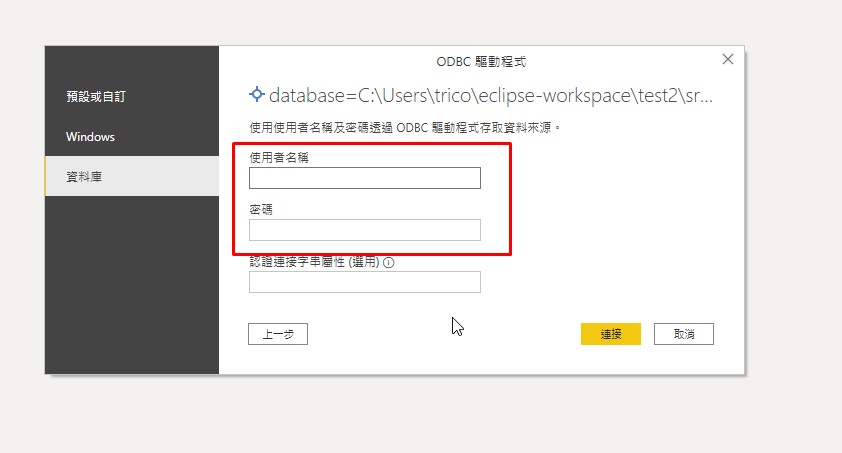
4.按下確定之後就會抓出資料表的資料

5.再按確定之後,就會出現Power Querry視窗
接下來就是處理資料跟視覺化圖例
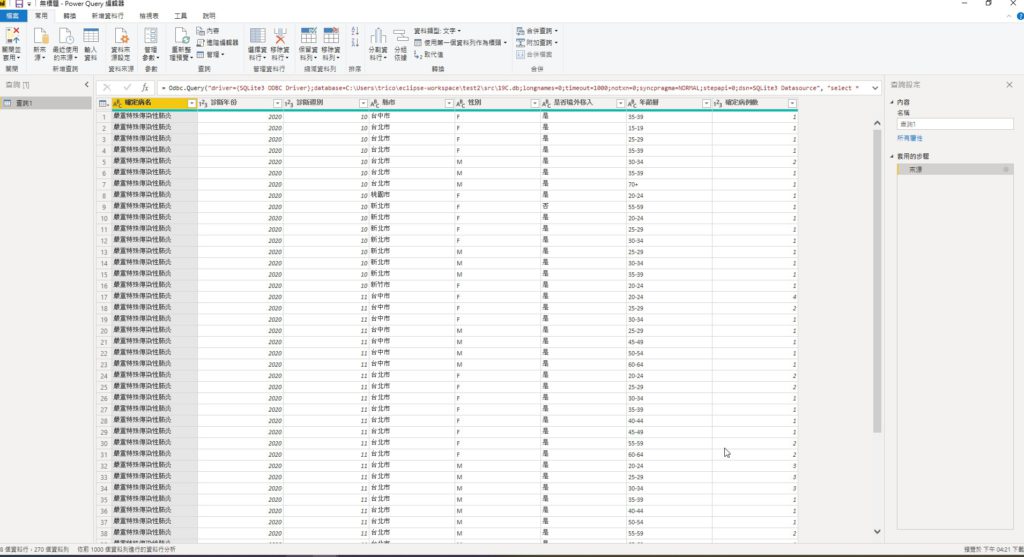
備註:
Connect string parameters for DSN-less connects
Database (string) name of SQLite2/3 database file; default empty
PWD (string) password when built with SEE support; default empty
Timeout (integer) lock time out in milliseconds; default 100000
StepAPI (boolean) if true, use sqlite[3]_step et.al.; default false
NoTXN (boolean) if true, only pretend transactions; default false
NoWCHAR (boolean) if true, don't support WCHAR types for character data; default false
NoCreat (boolean) if true and database file doesn't exist, don't create it automatically; default false, unsupported
for SQLite2
LongNames (boolean) if true, don't shorten column names; default false
ShortNames (boolean) if true, enforce short column names; default false
SyncPragma (string) value for PRAGMA SYNCHRONOUS; default empty
FKSupport (boolean) if true, support SQLite3 foreign key constraints;default false
JournalMode (string) value for PRAGMA JOURNAL_MODE; default empty
OEMCP (boolean) Win32 only: if true, translate strings from/to UTF8 to current code page; default false
BigInt (boolean) if true, force integer columns to SQL_BIGINT;default false
JDConv (boolean) if true, use SQLite3 julian day representation for SQL_TIME, SQL_TIMESTAMP, SQL_DATE types; default false
TraceFile (string) name of file to write SQLite traces to; default empty
參考資料
1.微软Power BI使用技巧(4)连接Sqlite数据库-連結
2.SQLite3 ODBC Driver connection strings-連結
3.SQLiteODBC Documentation-連結
4.SQLite3 ODBC Driver-連結